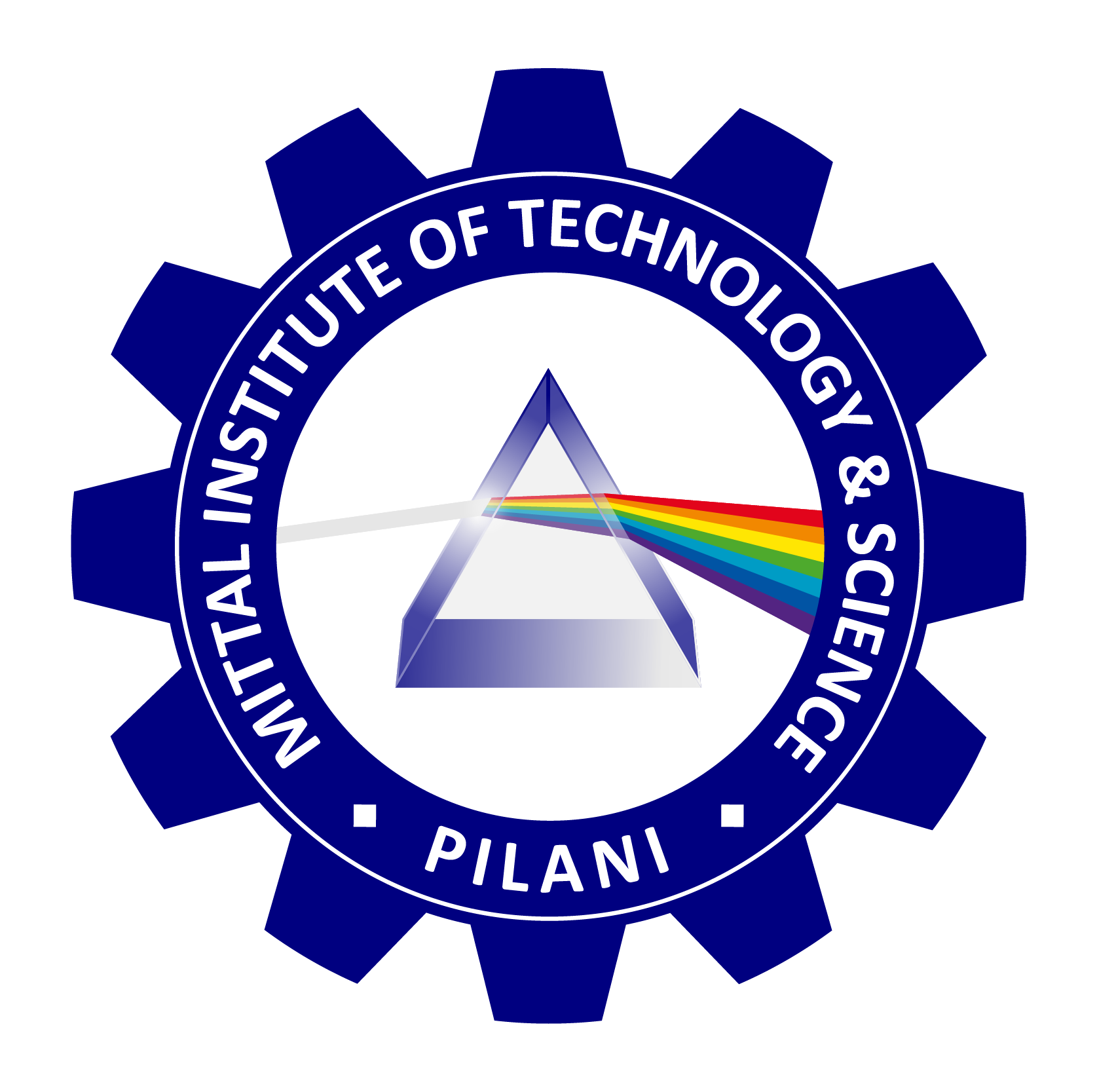Data structures form the backbone of efficient programming and are pivotal to solving complex problems in software development. In Java, the availability of a wide range of data structures, both built-in and through the Java Collections Framework, makes it a powerful language for handling data in various formats and complexities. By understanding the strengths and weaknesses of each data structure, developers can design and implement more efficient and scalable software applications.
Data structures are fundamental components of computer science, providing efficient ways to store, organize, and manage data. They allow for the effective handling of complex data in an organized manner, which is critical for the performance and scalability of software systems. In Java, data structures are implemented using both built-in structures provided by the Java Collections Framework (JCF) and custom implementations. This essay discusses various data structures available in Java, their usage, and their significance in software development.
Overview of Data Structures in Java
Java provides a rich set of data structures, which can broadly be classified into two types:
- Primitive Data Structures: These are the basic data types like int, float, char, and boolean. They hold a single value and are not expandable.
- Non-Primitive Data Structures: These include more complex structures such as arrays, linked lists, stacks, queues, trees, hash tables, and graphs. They are capable of holding multiple values and come with various operations like insertion, deletion, sorting, and traversal.
Non-primitive data structures can be implemented in Java either manually or by utilizing the Java Collections Framework (JCF). JCF provides several interfaces and classes to ease the use of standard data structures.
Arrays in Java
An array is a linear data structure that stores elements of the same type in a contiguous block of memory. Each element can be accessed by its index, allowing for O(1) time complexity for retrieval. Arrays in Java are fixed in size, making them less flexible than other data structures like ArrayList, but they are efficient when dealing with a known quantity of data.
Example:
int[] numbers = new int[5];
numbers[0] = 10;
Java also offers a multi-dimensional array, which is an array of arrays, useful for working with grids or matrices.
ArrayList and LinkedList
ArrayList and LinkedList are both part of the JCF and are used for dynamic storage where the number of elements can change over time.
- ArrayList: Internally backed by an array, it provides fast random access (O(1)) but has slow insertions and deletions in the middle of the list (O(n)).
- LinkedList: A doubly linked list, where each node points to the next and previous node, provides efficient insertions and deletions (O(1)), but slower random access (O(n)) compared to ArrayList.
Example:
ArrayList<String> list = new ArrayList<>();
list.add(“Java”);
LinkedList<String> linkedList = new LinkedList<>();
linkedList.add(“Data Structures”);
- Stacks and Queues
Stacks and queues are linear data structures used for managing data in a specific order.
- Stack: Follows the Last In, First Out (LIFO) principle. The Java Stack class provides standard methods like push(), pop(), and peek() for manipulating the stack.
- Queue: Follows the First In, First Out (FIFO) principle. Java provides Queue as an interface, implemented by classes like LinkedList and PriorityQueue. A queue is useful in tasks like scheduling and task management.
Example:
Stack<Integer> stack = new Stack<>();
stack.push(10);
int top = stack.pop();
Queue<String> queue = new LinkedList<>();
queue.add(“Java”);
String front = queue.remove();
HashMap and HashSet
HashMap and HashSet are used for storing data in a way that allows for quick access based on keys.
- HashMap: A key-value pair data structure that allows for O(1) average-time complexity for search, insertion, and deletion operations. However, it does not maintain any specific order for its elements.
- HashSet: Similar to HashMap but only stores unique elements. It does not allow duplicate values, making it useful for tasks like maintaining a list of unique objects.
Example:
HashMap<Integer, String> map = new HashMap<>();
map.put(1, “Java”);
HashSet<String> set = new HashSet<>();
set.add(“Data Structures”);
Trees in Java
Trees are hierarchical data structures with nodes connected by edges. Java supports tree implementations such as:
- Binary Tree: Each node has at most two children (left and right).
- Binary Search Tree (BST): A special binary tree where the left child of a node contains values smaller than the node, and the right child contains values greater than the node.
Java does not have a built-in tree data structure, but trees can be implemented manually. For more advanced tree-based structures, Java’s TreeMap (which implements a Red-Black tree) and TreeSet can be used.
Example:
class Node {
int data;
Node left, right;
Node(int value) {
data = value;
left = right = null;
}
}
Graphs
Graphs are non-linear data structures consisting of nodes (vertices) and edges. They are used to model relationships, such as social networks or transport networks. Java can represent graphs using adjacency lists or adjacency matrices. Libraries like JGraphT provide robust graph algorithms for tasks like traversal, shortest paths, and cycle detection.
Example:
class Graph {
private LinkedList<Integer> adj[];
Graph(int v) {
adj = new LinkedList[v];
for (int i = 0; i < v; i++) {
adj[i] = new LinkedList<>();
}
}
void addEdge(int v, int w) {
adj[v].add(w);
}
}
Importance of Choosing the Right Data Structure
The choice of data structure greatly impacts the efficiency of an algorithm. For example, using a HashMap provides constant-time lookups but sacrifices order, whereas a TreeMap maintains sorted order but has logarithmic time complexity for operations. Understanding the trade-offs in time and space complexity is essential for optimal software design.
Containers
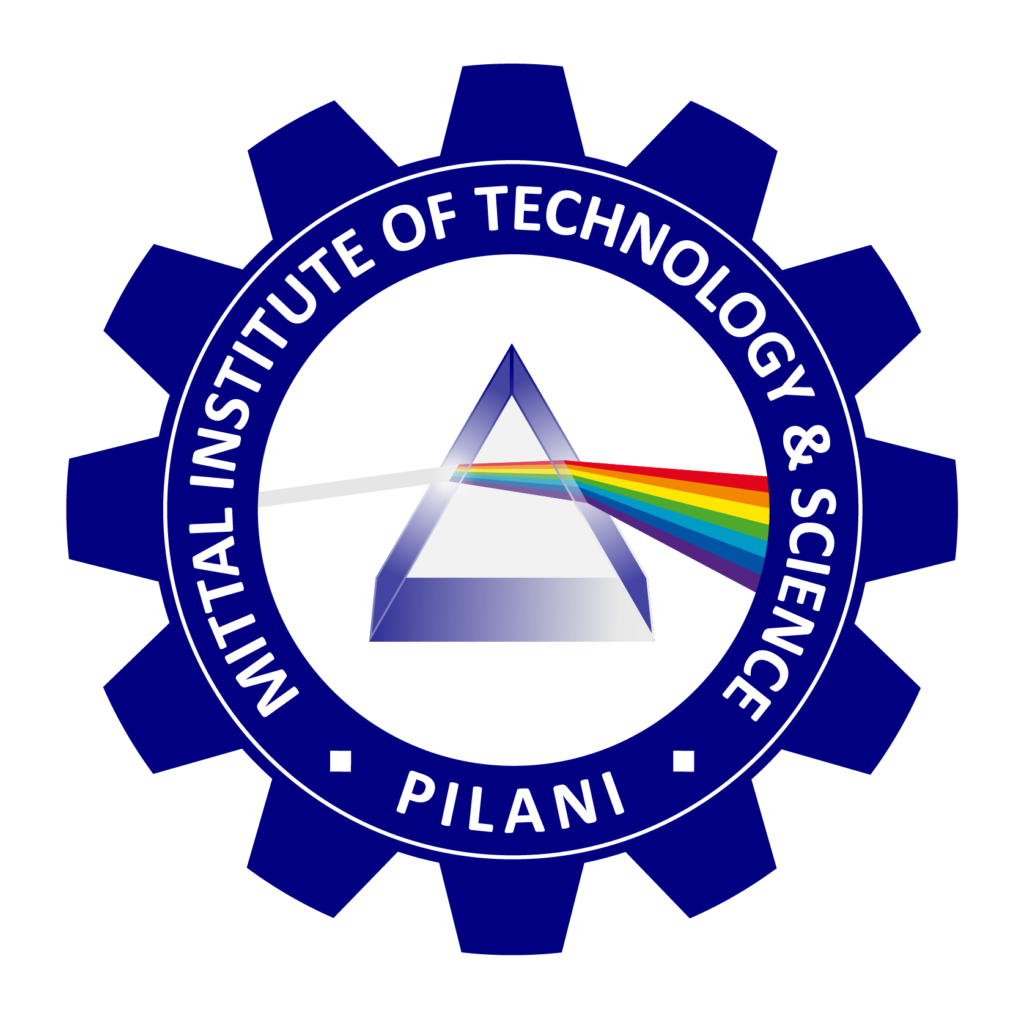

Contact Us: RakeshMittal@MITSPilani.com